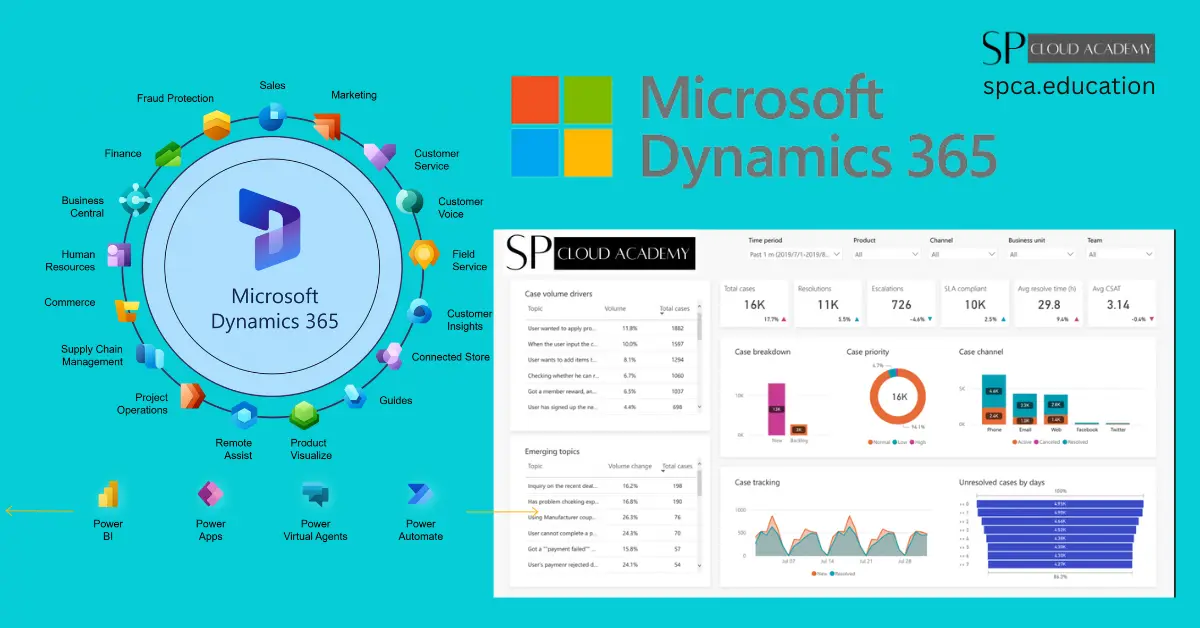In the ever-evolving landscape of business technology, Microsoft Dynamics 365 stands as a dynamic force, revolutionizing how organizations manage their operations, engage customers, and drive growth. This integrated suite seamlessly combines customer relationship management (CRM) and enterprise resource planning (ERP) functionalities, offering a comprehensive solution. From sales and customer service to finance and operations, Dynamics 365 empowers businesses with a unified platform, fostering collaboration and efficiency. In this article, we’ll delve into the key components, customization options, benefits, and future trends of Microsoft Dynamics 365, uncovering the transformative potential it holds for businesses in the digital era.
Key features and importance of Microsoft Dynamics 365
Key Features of Microsoft Dynamics 365:
- Unified Platform: Integrates CRM and ERP functionalities for a seamless business solution.
- Dynamics 365 for Sales: Enhances sales processes with lead management, forecasting, and personalized customer interactions.
- Dynamics 365 for Customer Service: Improves customer satisfaction through streamlined service operations and personalized support.
- Dynamics 365 for Finance and Operations: Optimizes financial management, supply chain, and manufacturing processes.
- Dynamics 365 for Marketing: Enables targeted marketing campaigns and automates marketing processes.
- Integration and Customization: Easily integrates with other Microsoft tools and offers robust customization options.
- Power Platform Integration: Incorporates Power BI, Power Apps, and Power Automate for advanced analytics and app development.
Importance of Microsoft Dynamics 365:
- Comprehensive Solution: Provides an all-encompassing solution for various business needs, reducing the need for multiple disparate systems.
- Improved Productivity: Streamlines processes, automates tasks, and enhances collaboration, leading to increased efficiency.
- Enhanced Customer Experiences: Facilitates personalized and responsive interactions, improving overall customer satisfaction.
- Real-time Insights: Delivers actionable insights through analytics, aiding informed decision-making.
- Adaptability: Adapts to evolving business requirements, ensuring scalability and flexibility.
- Digital Transformation: Drives digital transformation by leveraging cloud-based technologies and modernizing business operations.
- Competitive Advantage: Gives businesses a competitive edge by staying ahead in technology adoption and innovation.
In summary, Microsoft Dynamics 365’s key features and importance lie in its ability to provide a unified, customizable, and integrated solution that empowers businesses to enhance productivity, deliver exceptional customer experiences, and navigate the complexities of the modern business landscape.
Key Components of Dynamics 365
Let’s dive into the key components of Microsoft Dynamics 365 in more detail:
- Dynamics 365 for Sales:
- Features and Capabilities: Lead and opportunity management, sales forecasting, relationship insights, and mobile sales capabilities.
- Benefits: Improved sales performance, personalized customer engagement, and data-driven decision-making.
- Dynamics 365 for Customer Service:
- Overview: Case management, knowledge base, service analytics, and AI-driven insights for efficient customer issue resolution.
- Benefits: Enhanced customer satisfaction, streamlined service processes, and proactive issue resolution.
- Dynamics 365 for Finance and Operations:
- Financial Management: General ledger, accounts payable/receivable, budgeting, and financial reporting.
- Operations: Supply chain management, manufacturing, inventory management, and project management.
- Benefits: Optimized financial processes, streamlined operations, and improved resource planning.
- Dynamics 365 for Marketing:
- Marketing Automation: Email marketing, lead scoring, customer journey mapping, and social media integration.
- Benefits: Targeted marketing campaigns, lead nurturing, and improved marketing ROI.
- Dynamics 365 for Field Service:
- Service Scheduling: Efficient scheduling of field service operations.
- Work Order Management: Tracking and managing service requests and work orders.
- Benefits: Enhanced field service efficiency, improved resource allocation, and increased customer satisfaction.
- Dynamics 365 for Talent:
- Human Resources: Recruitment, onboarding, employee self-service, and performance management.
- Benefits: Streamlined HR processes, improved talent acquisition, and employee development.
- Dynamics 365 for Project Service Automation:
- Project Planning: Resource management, project planning, and task automation.
- Benefits: Improved project delivery, resource optimization, and project profitability.
- Power Platform Integration:
- Power BI: Data visualization and analytics.
- Power Apps: Custom app development.
- Power Automate: Workflow automation.
- Benefits: Enhanced analytics, custom application development, and automated workflows.
- Common Data Service (CDS):
- Unified Data Model: Common data schema for consistency across applications.
- Benefits: Seamless data integration and a single source of truth.
- AI and Mixed Reality:
- AI Integration: Infuses artificial intelligence into various aspects, such as predictive analytics and customer insights.
- Mixed Reality: Integrates augmented reality for improved visualization and collaboration.
- Benefits: Enhanced decision-making, personalized experiences, and improved collaboration.
These components collectively make Microsoft Dynamics 365 a comprehensive business solution, addressing various aspects from sales and customer service to finance, operations, and beyond. The seamless integration of these components allows organizations to create a tailored solution that meets their specific needs and promotes overall business efficiency and growth.
Integration and Customization
Integration in Microsoft Dynamics 365:
- Microsoft 365 Integration:
- Seamless integration with Microsoft 365 tools such as Outlook, SharePoint, and Teams for enhanced collaboration and communication.
- Power Platform Integration:
- Utilizes Power BI for advanced analytics, Power Apps for custom application development, and Power Automate for workflow automation.
- Azure Integration:
- Integration with Microsoft Azure for cloud services, allowing for scalability, security, and additional functionalities.
- Third-Party Integrations:
- Provides connectors and APIs for integrating with a wide range of third-party applications and services.
- Common Data Service (CDS):
- A unified data model that facilitates data sharing across Dynamics 365 applications and other Microsoft services.
- Dynamics 365 AppSource:
- Marketplace for business apps, offering a variety of pre-built apps that can be seamlessly integrated with Dynamics 365.
Customization in Microsoft Dynamics 365:
- Customization Studio:
- User-friendly tools for modifying forms, views, and business processes without extensive coding.
- Workflow Automation:
- Create custom workflows using Power Automate to automate repetitive tasks and streamline business processes.
- Custom Entities:
- Define custom entities to capture and manage data specific to the organization’s unique needs.
- Business Rules and Flows:
- Implement business rules to enforce policies and automate processes. Power Automate flows enable complex, multi-step workflows.
- Custom Reports and Dashboards:
- Build custom reports and dashboards using Power BI for tailored data visualization and analysis.
- Client-Side Scripting:
- Use JavaScript for client-side scripting to enhance the user interface and add custom logic.
- Extensions and Plugins:
- Develop extensions and plugins to extend the capabilities of Dynamics 365, allowing for specific business requirements.
- Integration with Azure Logic Apps:
- Leverage Azure Logic Apps for more advanced integrations and custom workflows.
- Web API and SDK:
- Utilize the Web API and Software Development Kit (SDK) to extend and customize Dynamics 365 programmatically.
- Security and Access Control:
- Tailor security roles and access controls to ensure that customization aligns with organizational security policies.
Microsoft Dynamics 365’s customization capabilities provide businesses with the flexibility to adapt the system to their unique workflows and requirements. Integration options enable a connected ecosystem, ensuring seamless data flow and collaboration across the organization. Together, these features empower businesses to create a tailored and integrated solution that optimally supports their operations.
Benefits of Using Microsoft Dynamics 365
In an era marked by digital transformation and ever-evolving customer expectations, businesses require agile and comprehensive solutions to drive growth and stay competitive. Microsoft Dynamics 365, a powerful suite of integrated business applications, emerges as a game-changing tool that empowers organizations across industries.
- Comprehensive Solution:
- Integrates CRM and ERP functionalities in a unified platform, reducing the need for multiple disparate systems.
- Enhanced Productivity:
- Streamlines business processes, automates tasks, and fosters collaboration, leading to increased efficiency.
- Improved Customer Experiences:
- Enables personalized and responsive interactions, enhancing overall customer satisfaction and loyalty.
- Real-time Analytics and Insights:
- Provides actionable insights through robust analytics tools, aiding informed decision-making.
- Adaptability and Scalability:
- Adapts to evolving business needs, ensuring scalability and flexibility for future growth.
- Digital Transformation:
- Drives digital transformation by leveraging cloud-based technologies, modernizing operations, and staying ahead in technology adoption.
- Cost Savings:
- Reduces IT infrastructure costs through cloud-based deployment, eliminating the need for extensive hardware and maintenance.
- Cross-departmental Collaboration:
- Facilitates collaboration between departments by breaking down data silos and promoting a unified view of customer information.
- Automation of Routine Tasks:
- Automates repetitive tasks and workflows, allowing employees to focus on more strategic and value-added activities.
- Customization for Specific Needs:
- Offers robust customization options, allowing organizations to tailor the system to meet their specific business processes and requirements.
- Integration with Microsoft Ecosystem:
- Seamlessly integrates with other Microsoft tools and services, such as Office 365, SharePoint, and Power Platform, for a cohesive business environment.
- Mobile Accessibility:
- Provides mobile accessibility, allowing users to stay connected and productive on the go.
- Data Security and Compliance:
- Implements robust security measures and compliance features to protect sensitive data and meet regulatory requirements.
- Continuous Updates and Improvements:
- Benefits from Microsoft’s regular updates and improvements, ensuring that the system stays current with the latest features and security patches.
- Competitive Advantage:
- Gives businesses a competitive edge by leveraging modern technologies and innovation in their operations.
In summary, Microsoft Dynamics 365 offers a wide array of benefits, ranging from improved operational efficiency and customer satisfaction to adaptability in the face of changing business requirements. Its holistic approach to business management positions it as a valuable tool for organizations aiming to thrive in the digital era.
Microsoft Dynamics 365 Case Studies
Here are a couple of hypothetical case studies to illustrate the real-world impact of Microsoft Dynamics 365:
Case Study 1: Streamlining Sales Operations
Company: XYZ Electronics
Challenge: XYZ Electronics, a global electronics manufacturer, faced challenges in managing their diverse sales processes and tracking customer interactions efficiently. The lack of a unified system led to data silos and hindered the sales team’s ability to collaborate effectively.
Solution: XYZ Electronics implemented Microsoft Dynamics 365 for Sales to streamline their sales operations. The system provided a centralized platform for managing leads, opportunities, and customer interactions. Integration with Microsoft 365 tools enhanced communication, and Power BI provided real-time insights into sales performance.
Results:
- 20% increase in sales team collaboration and communication.
- 15% improvement in lead conversion rates.
- 30% reduction in the sales cycle duration.
- Enhanced visibility into customer interactions, leading to more personalized sales approaches.
Case Study 2: Transforming Customer Service
Company: ABC Retail
Challenge: ABC Retail, a leading e-commerce company, struggled with delivering timely and personalized customer service. The lack of a robust customer service solution led to customer dissatisfaction and increased support costs.
Solution: ABC Retail implemented Microsoft Dynamics 365 for Customer Service to transform their customer support operations. The system streamlined case management, implemented a knowledge base, and leveraged AI-driven insights to provide proactive support.
Results:
- 25% reduction in average response time to customer inquiries.
- 20% increase in customer satisfaction scores.
- Improved self-service capabilities, reducing the number of support tickets.
- AI-driven insights enabled predictive support, addressing issues before they escalated.
These case studies demonstrate how Microsoft Dynamics 365 can address specific business challenges and deliver tangible results, from improving sales processes to transforming customer service operations. The versatility of Dynamics 365 allows businesses to tailor the solution to their unique needs, driving positive outcomes and fostering growth.
Challenges and Solutions
Challenges in Implementing Microsoft Dynamics 365 and Solutions:
- Integration Complexity:
- Challenge: Integrating Dynamics 365 with existing systems and third-party applications can be complex.
- Solution: Use pre-built connectors and APIs provided by Microsoft, leverage the Power Platform for seamless integration, and consider professional consulting for tailored solutions.
- User Adoption:
- Challenge: Resistance or slow adoption from users accustomed to legacy systems.
- Solution: Provide comprehensive training programs, create user-friendly interfaces, and communicate the benefits of the new system to encourage buy-in.
- Data Migration Issues:
- Challenge: Migrating large volumes of data from legacy systems to Dynamics 365 without errors.
- Solution: Plan and execute a thorough data migration strategy, utilize data mapping tools, and conduct rigorous testing to ensure data accuracy.
- Customization Complexity:
- Challenge: Customizing Dynamics 365 to fit specific business processes can be challenging.
- Solution: Leverage the customization tools within Dynamics 365, engage with experienced consultants or developers, and thoroughly test customizations before implementation.
- Security Concerns:
- Challenge: Ensuring data security and compliance with industry regulations.
- Solution: Utilize built-in security features, configure role-based access controls, and regularly update security settings. Stay informed about regulatory changes and updates.
- Upgrades and Maintenance:
- Challenge: Managing updates and maintenance without disrupting daily operations.
- Solution: Develop a well-defined update and maintenance schedule, test updates in a sandbox environment before production, and utilize Microsoft’s support resources for guidance.
- Cost Management:
- Challenge: Controlling costs associated with licensing, implementation, and ongoing maintenance.
- Solution: Conduct a thorough cost analysis before implementation, consider phased rollouts to manage initial expenses, and explore flexible licensing options based on business needs.
- Lack of Internal Expertise:
- Challenge: Insufficient in-house expertise to manage and optimize Dynamics 365.
- Solution: Invest in training programs for internal staff, seek external consultants or support services, and encourage continuous learning to stay abreast of updates and best practices.
- Change Management:
- Challenge: Overcoming resistance to change and ensuring a smooth transition.
- Solution: Develop a robust change management plan, involve key stakeholders early in the process, and communicate the benefits of Dynamics 365 to build enthusiasm.
Addressing these challenges with proactive planning, strategic implementation, and ongoing support can contribute to a successful adoption of Microsoft Dynamics 365, maximizing its benefits for the organization.
Future Trends in Microsoft Dynamics 365
Future Trends in Microsoft Dynamics 365:
- AI-driven Insights and Automation:
- Trend: Increased integration of artificial intelligence (AI) for predictive analytics, intelligent automation, and enhanced decision-making capabilities within Dynamics 365.
- Extended Reality (XR) Integration:
- Trend: Incorporation of augmented reality (AR) and virtual reality (VR) to enhance visualization, collaboration, and training within Dynamics 365 applications.
- Deeper Power Platform Integration:
- Trend: Continued integration with the Power Platform, enabling organizations to seamlessly leverage Power BI, Power Apps, and Power Automate for advanced analytics, app development, and workflow automation.
- Advanced Customer Insights:
- Trend: Further enhancement of customer insights capabilities, leveraging advanced analytics and machine learning to provide deeper understanding of customer behaviors and preferences.
- IoT (Internet of Things) Integration:
- Trend: Increasing integration with IoT devices, enabling organizations to collect and analyze real-time data for improved decision-making and proactive problem-solving.
- Enhanced Security Features:
- Trend: Continuous focus on strengthening security features within Dynamics 365 to address evolving cybersecurity threats and comply with stringent data protection regulations.
- Hybrid Cloud Deployments:
- Trend: Growing adoption of hybrid cloud deployments, allowing organizations to maintain a balance between on-premises and cloud-based solutions based on their specific needs and requirements.
- Industry-specific Solutions:
- Trend: Development of more industry-specific solutions and templates within Dynamics 365, catering to the unique needs of various sectors such as healthcare, manufacturing, and finance.
- Blockchain Integration:
- Trend: Exploration of blockchain technology integration to enhance data security, transparency, and trust in transactions and data exchanges.
- Continuous Updates and Improvements:
- Trend: Microsoft’s commitment to regular updates and improvements, ensuring Dynamics 365 remains at the forefront of technological advancements and industry best practices.
- Emphasis on User Experience:
- Trend: Continued focus on enhancing the user interface and overall user experience within Dynamics 365 applications to promote ease of use and accessibility.
- Edge Computing for Real-time Processing:
- Trend: Increased utilization of edge computing for real-time data processing, enabling organizations to handle large volumes of data closer to the source, improving efficiency.
Staying abreast of these trends will be crucial for organizations leveraging Microsoft Dynamics 365, ensuring they can harness the latest technologies and functionalities to drive innovation, efficiency, and competitiveness in the evolving business landscape.
Conclusion
In conclusion, Microsoft Dynamics 365 stands as a pivotal force in reshaping the landscape of modern business operations. With its seamless integration of CRM and ERP functionalities, Dynamics 365 empowers organizations to streamline processes, enhance collaboration, and make data-driven decisions. The comprehensive suite, spanning sales, customer service, finance, and beyond, offers a unified platform that adapts to evolving business needs.
As we look to the future, Dynamics 365 is poised to embrace emerging trends such as AI-driven insights, extended reality integration, and advanced customer insights. The commitment to continuous updates, enhanced security features, and industry-specific solutions underscores Microsoft’s dedication to keeping Dynamics 365 at the forefront of technological innovation.
The success stories outlined in case studies demonstrate the tangible impact of Dynamics 365 in transforming sales, customer service, and overall business operations. While challenges exist in implementation, strategic solutions, such as robust change management and proactive integration planning, pave the way for successful adoption.
In essence, Microsoft Dynamics 365 not only addresses current business challenges but also positions organizations to thrive in the digital future. Its adaptability, versatility, and commitment to innovation make it a cornerstone for businesses seeking efficiency, growth, and a competitive edge in the dynamic landscape of the digital era.
See Also
-

Web3 and the Future of Decentralized Internet
-

How AI is Revolutionizing Web Development: Skills You Need to Stay Ahead
-
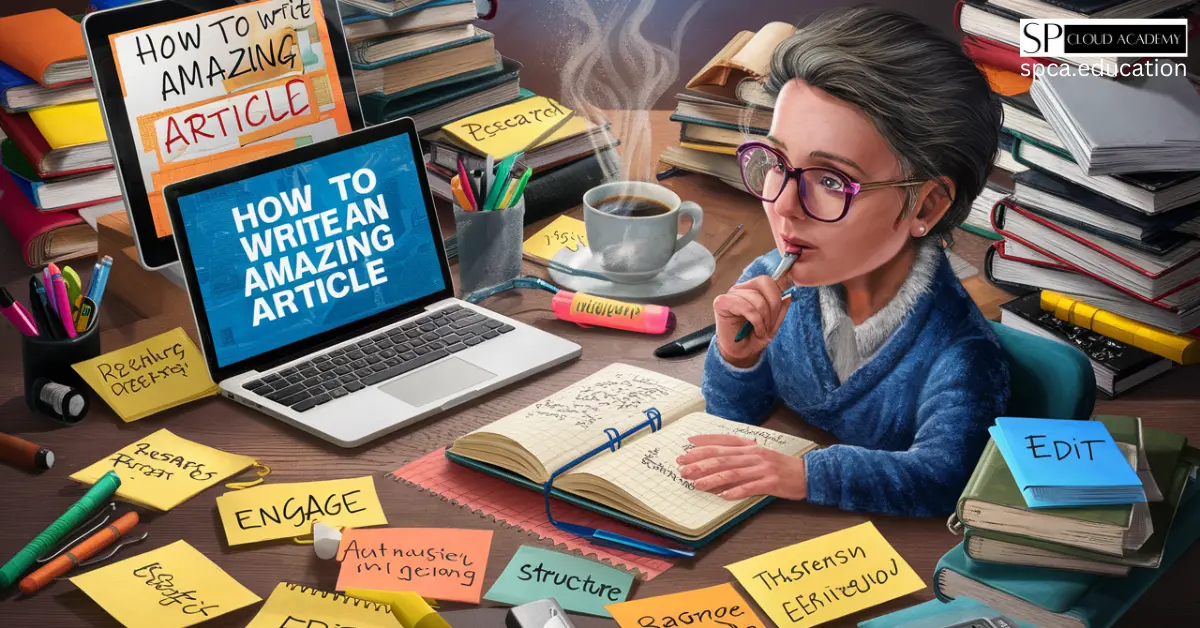
How to Write an Amazing Article: Proven Techniques for Success
-

Boost Your Website Speed Instantly with a Content Delivery Network!
-

Exploring the Layers of the Internet: Surface, Deep, and Dark Web Explained
-

Unlocking the Dark Web: A Deep Dive into All Types of Cyber Threats