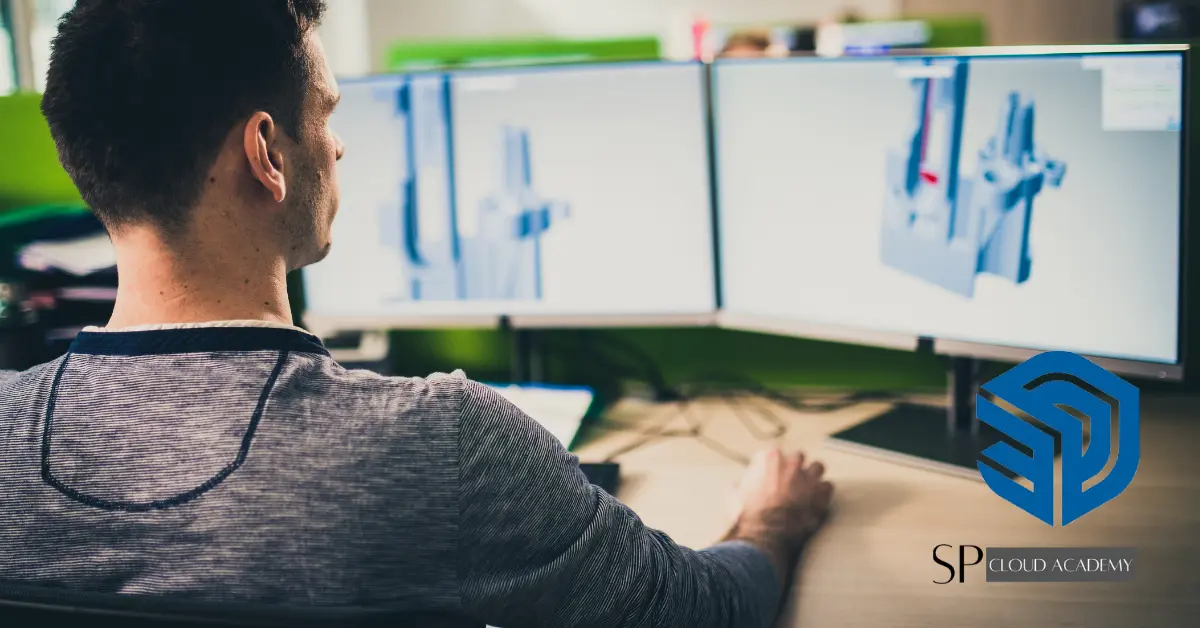Introduction
In today’s fast-paced business environment, project managers face mounting pressure to deliver results while juggling complex workflows, tight deadlines, and diverse stakeholder expectations. The difference between successful and struggling project managers often comes down to one factor: visualization. Microsoft Visio Professional has emerged as an indispensable tool that transforms how smart project managers plan, communicate, and execute their strategies.
While many professionals rely on basic project management software, those who excel understand that visual communication breaks down barriers that words and spreadsheets cannot. Visio Professional offers a sophisticated yet intuitive platform for creating everything from process flowcharts to network diagrams, making abstract concepts tangible and actionable.
This powerful diagramming tool isn’t just about creating pretty pictures. It’s about translating complex project data into visual formats that teams can understand instantly, stakeholders can approve confidently, and managers can use to identify bottlenecks before they become crises. When integrated properly into a project management workflow, Visio Professional becomes the secret weapon that sets exceptional managers apart from the rest.
Transforming Complex Data into Clear Visual Stories
Project managers constantly swim in data—timelines, dependencies, resource allocations, and risk assessments. The challenge isn’t gathering information; it’s presenting it in ways that drive understanding and action. Visio Professional excels at converting raw data into compelling visual narratives that resonate with both technical teams and executive leadership.
The software connects directly to various data sources, including Excel spreadsheets, SharePoint lists, and SQL databases. This integration means your diagrams automatically update as project data changes, ensuring stakeholders always see current information. No more manually redrawing charts or worrying about outdated presentations during critical meetings.
Smart project managers use Visio’s data-linking capabilities to create dynamic org charts, resource allocation diagrams, and progress dashboards. When a team member’s availability changes or a deadline shifts, the visual representation updates accordingly. This real-time accuracy builds credibility and trust with stakeholders who depend on reliable information for decision-making.
The platform offers extensive template libraries covering virtually every project management need—from SWOT analysis diagrams to detailed Gantt charts. These professionally designed templates save countless hours while maintaining consistency across all project documentation.
Streamlining Communication Across Diverse Teams
Miscommunication remains one of the leading causes of project failure. When team members, stakeholders, and clients interpret requirements differently, projects derail quickly. Visio Professional addresses this challenge by providing a universal visual language that transcends departmental jargon and technical barriers.
Creating process flowcharts in Visio eliminates ambiguity about workflows and responsibilities. When everyone can see exactly how a process flows—who does what, when, and under which conditions—confusion disappears. The software’s collaboration features allow multiple team members to review and annotate diagrams, fostering collective understanding and buy-in.
Cross-functional projects particularly benefit from Visio’s clarity. Marketing teams, developers, and operations staff might speak different professional languages, but they all understand a well-designed flowchart. Smart project managers use this common ground to align diverse groups around shared objectives.
The software also integrates seamlessly with Microsoft Teams and SharePoint, enabling real-time collaboration. Team members can access, comment on, and edit diagrams from anywhere, making remote project management more effective. This connectivity ensures that everyone stays synchronized regardless of physical location or time zone.
Accelerating Planning and Decision-Making Processes
Time-to-decision directly impacts project success. The faster teams can evaluate options and commit to directions, the more competitive advantage they gain. Visio Professional dramatically accelerates planning phases by helping project managers visualize multiple scenarios quickly and compare them side-by-side.
Creating alternative workflow designs or resource allocation models takes minutes rather than hours. Project managers can rapidly prototype different approaches, present them to stakeholders, and gather feedback before committing significant resources. This agility prevents costly mistakes and builds confidence in chosen strategies.
The software’s brainstorming and mind-mapping templates facilitate productive planning sessions. Teams can capture ideas visually during meetings, organize them hierarchically, and transform them into actionable plans without transcription delays. This immediate visualization keeps momentum alive and ensures no brilliant insights get lost in meeting notes.
Visio’s ability to create swimlane diagrams proves particularly valuable for identifying responsibility gaps and overlaps. When planning complex initiatives, these diagrams show exactly which person or department owns each task, preventing the “I thought you were handling that” conversations that derail timelines.
Identifying and Preventing Bottlenecks Before They Strike
Proactive problem-solving separates great project managers from average ones. Visio Professional provides analytical capabilities that help identify potential bottlenecks and resource conflicts before they impact delivery schedules. The visual nature of the tool makes patterns and problems obvious at a glance.
Process mapping reveals inefficiencies that spreadsheets hide. When you diagram your current workflows, redundant steps, unnecessary handoffs, and decision points that cause delays become immediately apparent. Smart managers use these insights to streamline processes before launching new projects, rather than firefighting problems mid-execution.
Resource allocation diagrams show when team members are overcommitted or underutilized. By visualizing workload distribution, project managers can rebalance assignments proactively, preventing burnout and ensuring optimal productivity. This foresight maintains team morale while keeping projects on track.
Network diagrams help identify single points of failure in project workflows or technical architectures. Understanding dependencies allows managers to build redundancy where needed and prioritize risk mitigation efforts effectively. When stakeholders see these vulnerabilities mapped visually, securing resources for contingency planning becomes much easier.
Enhancing Stakeholder Engagement and Buy-In
Executive sponsors and clients make funding and support decisions based on confidence in project plans. Visio Professional helps project managers build that confidence by presenting information in formats executives prefer—clear, concise, and visually compelling. Dense reports collect dust; compelling diagrams drive action.
Timeline visualizations showing project phases, milestones, and dependencies give executives the big-picture view they need for strategic decisions. These diagrams communicate more effectively than hundred-page project plans while still providing drill-down capabilities for those wanting details.
Smart project managers use Visio to create executive dashboards that track key performance indicators visually. Status indicators, progress bars, and trend charts provide at-a-glance project health assessments that busy executives appreciate. Regular updates in this format keep stakeholders engaged without overwhelming them with minutiae.
The software’s professional output quality matters when presenting to clients and senior leadership. Polished, branded diagrams reflect well on both the project and the manager presenting them. This attention to visual quality signals professionalism and thoroughness, building stakeholder confidence in your ability to deliver results.
Simplifying Complex Technical Architectures
Technical projects require documenting system architectures, network topologies, and infrastructure designs. Visio Professional offers specialized templates and shapes for IT and engineering projects, making technical documentation accessible even to non-technical stakeholders. This bridge between technical teams and business leadership proves invaluable.
Network diagrams created in Visio help project managers communicate infrastructure requirements to executives who approve budgets. Rather than discussing technical specifications that glaze eyes over, managers can show visual representations of how systems connect and why certain components are necessary.
Software architecture diagrams facilitate discussions between developers and project managers about implementation approaches. These visualizations ensure everyone understands system designs before coding begins, reducing expensive rework caused by misaligned expectations.
The ability to import and export diagrams in various formats ensures compatibility with other project management and documentation tools. This interoperability prevents Visio from becoming an isolated silo, instead integrating it smoothly into your existing technology ecosystem.
Improving Risk Management Through Visual Analysis
Every project carries risks, but managing them effectively requires clear identification, assessment, and mitigation planning. Visio Professional transforms abstract risk discussions into concrete visual tools that help teams anticipate challenges and prepare appropriate responses.
Risk matrix diagrams plot potential issues by probability and impact, helping teams prioritize mitigation efforts. When stakeholders see risks mapped visually, conversations shift from whether risks exist to how best to address them. This clarity accelerates decision-making around contingency planning and resource allocation.
Fishbone diagrams (Ishikawa diagrams) help project teams analyze root causes of problems or potential failure points. By visually mapping cause-and-effect relationships, teams develop more comprehensive mitigation strategies that address underlying issues rather than just symptoms.
Decision trees created in Visio guide teams through complex scenarios where multiple factors influence outcomes. These visual tools ensure consistent decision-making processes and help new team members understand the reasoning behind project choices. Documentation in this format also proves valuable during post-project reviews.
Maintaining Consistency Across Project Documentation
Professional project managers understand that consistency builds credibility. When deliverables, presentations, and documentation follow cohesive visual standards, stakeholders perceive the project as well-organized and professionally managed. Visio Professional makes maintaining this consistency effortless through templates, themes, and custom shape libraries.
Creating custom templates branded with company colors, logos, and preferred layouts ensures every diagram reflects organizational standards. This branding reinforces professionalism while saving time on formatting decisions. Team members can focus on content rather than design choices.
Shape libraries store commonly used symbols and icons for quick access across multiple projects. Building these libraries once and reusing them creates visual consistency while dramatically reducing diagram creation time. Smart managers share these libraries with their teams, ensuring everyone produces compatible documentation.
The software’s theme capabilities allow instant formatting updates across entire diagrams. If organizational branding changes or you need to adapt presentations for different audiences, themes provide one-click reformatting. This flexibility proves especially valuable when repurposing diagrams for various stakeholder groups.
Scaling From Small Projects to Enterprise Initiatives
One of Visio Professional’s greatest strengths lies in its scalability. The same tool that helps manage a small departmental project can handle enterprise-wide initiatives involving hundreds of stakeholders. This consistency means project managers don’t need to learn new tools as their responsibilities grow.
Small projects benefit from Visio’s quick-start templates and intuitive interface. Managers can create essential documentation rapidly without extensive training or setup time. As projects grow in complexity, the software’s advanced features activate seamlessly, supporting increasing demands without platform transitions.
Enterprise-level projects require robust collaboration, version control, and integration capabilities. Visio Professional delivers through SharePoint integration, co-authoring features, and compatibility with other Microsoft 365 tools. This enterprise readiness means your chosen tool won’t become a bottleneck as projects scale.
The software supports hierarchical diagrams that break complex initiatives into manageable components. Project managers can create high-level overviews for executives while maintaining detailed sub-diagrams for implementation teams. This multi-level approach accommodates different stakeholder needs within a single coherent framework.
Integrating Seamlessly With Existing Project Management Tools
Smart project managers don’t abandon successful tools; they enhance them. Visio Professional integrates beautifully with leading project management platforms, creating a comprehensive ecosystem rather than competing for territory. This compatibility maximizes investment in existing systems while adding powerful visualization capabilities.
Microsoft Project integration allows direct import of project schedules into Visio for enhanced visualization. Gantt charts and timeline views created in Visio complement Project’s detailed scheduling, giving managers flexibility in how they present information to different audiences.
The software connects with popular platforms like Jira, Asana, and Monday.com through various integration methods. This connectivity enables project managers to visualize workflow data from these systems, creating diagrams that reflect actual project status rather than requiring manual updates.
Excel integration deserves special mention—many organizations maintain project data in spreadsheets. Visio’s ability to create diagrams linked to Excel data means existing information repositories become sources for dynamic visualizations. This connection respects established workflows while adding valuable visual communication layers.
Reducing Costs Through Efficient Resource Management
Budget consciousness separates successful project managers from those who consistently overspend. Visio Professional contributes directly to cost control by highlighting resource inefficiencies and enabling better allocation decisions before wasteful spending occurs.
Resource allocation diagrams reveal when expensive specialists are assigned to tasks that junior staff could handle. This visibility allows managers to optimize staffing decisions, reserving high-cost resources for activities requiring their expertise while distributing routine work appropriately.
Process optimization enabled by Visio flowcharts eliminates wasteful steps that consume time and money. When teams visualize workflows, they naturally identify activities that don’t add value. Streamlining these processes before project launch prevents burning budget on unnecessary work.
The software’s ability to model different scenarios helps managers evaluate cost implications of various approaches before committing resources. Running “what-if” analyses visually clarifies budget trade-offs, enabling data-driven decisions that maximize value delivery within constraints.
Better communication facilitated by Visio reduces costly rework caused by misunderstandings. When everyone clearly understands requirements, workflows, and responsibilities from the start, projects progress smoothly without expensive mid-course corrections.
Future-Proofing Your Project Management Career
The project management profession continues evolving, with visual communication skills becoming increasingly essential. Proficiency in Visio Professional represents more than technical competence—it demonstrates strategic thinking and stakeholder management abilities that elevate careers.
As organizations adopt more complex technologies and methodologies, the ability to translate complexity into clarity becomes more valuable. Project managers who master visual communication tools position themselves as indispensable bridges between technical teams and business leadership.
The software’s widespread adoption in enterprise environments means Visio skills transfer across industries and roles. Whether managing IT implementations, business process improvements, or organizational change initiatives, these visualization capabilities remain relevant and applicable.
Continuous updates and cloud integration ensure Visio Professional evolves alongside emerging project management practices. Investing time in mastering this tool provides long-term career value rather than becoming outdated knowledge. The fundamentals of visual communication remain constant even as specific features improve.
Conclusion
Microsoft Visio Professional truly deserves its status as the secret weapon of smart project managers. Its power lies not in complexity but in its ability to simplify—transforming intricate data into clear insights, abstract plans into concrete roadmaps, and ambiguous communications into shared understanding.
The most successful project managers recognize that technical skills alone don’t guarantee project success. The ability to communicate effectively, align diverse stakeholders, and anticipate problems before they manifest separates good managers from great ones. Visio Professional amplifies these critical soft skills through visual communication that resonates across organizational boundaries.
Whether you’re managing small team projects or enterprise-wide transformations, the investment in Visio Professional pays dividends through improved stakeholder engagement, reduced miscommunication, proactive problem-solving, and ultimately, higher project success rates. In a profession where clarity drives results, this visualization powerhouse provides the competitive edge that defines career-making project managers.