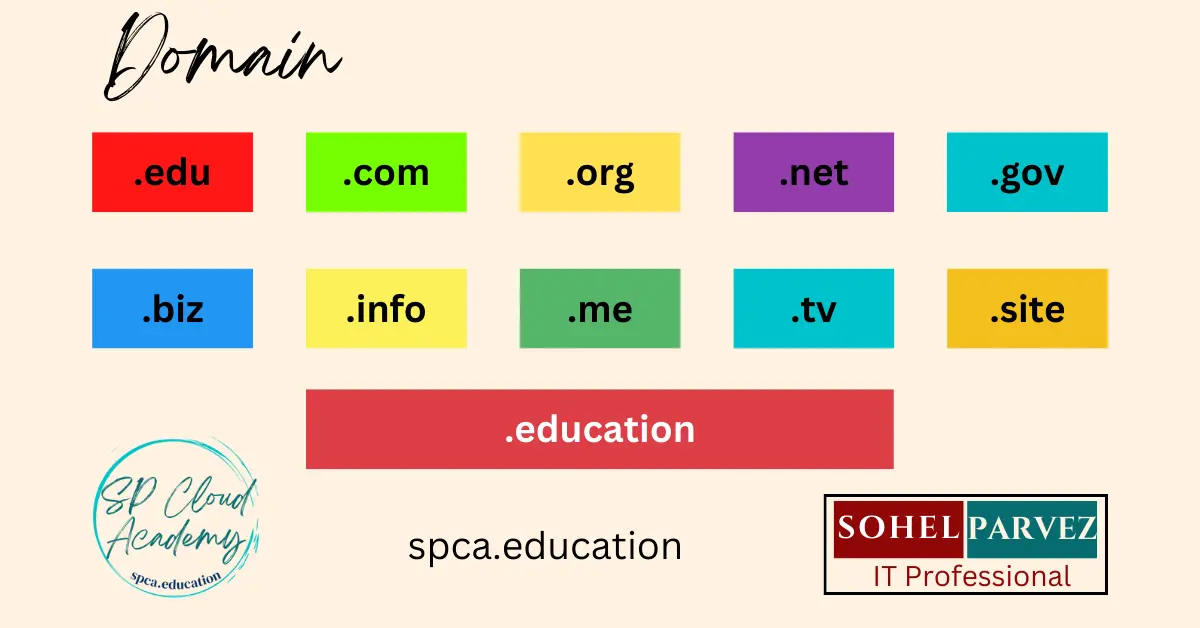Domain and Domain based Network use a hierarchical structure that enables assigning permissions to users in an organization.
There is no substitute for domain-based IT management for organizational resource management with maximum enforcement of security, authentication, authorization and access control. This article discusses important aspects of domains and domain-based network architecture.
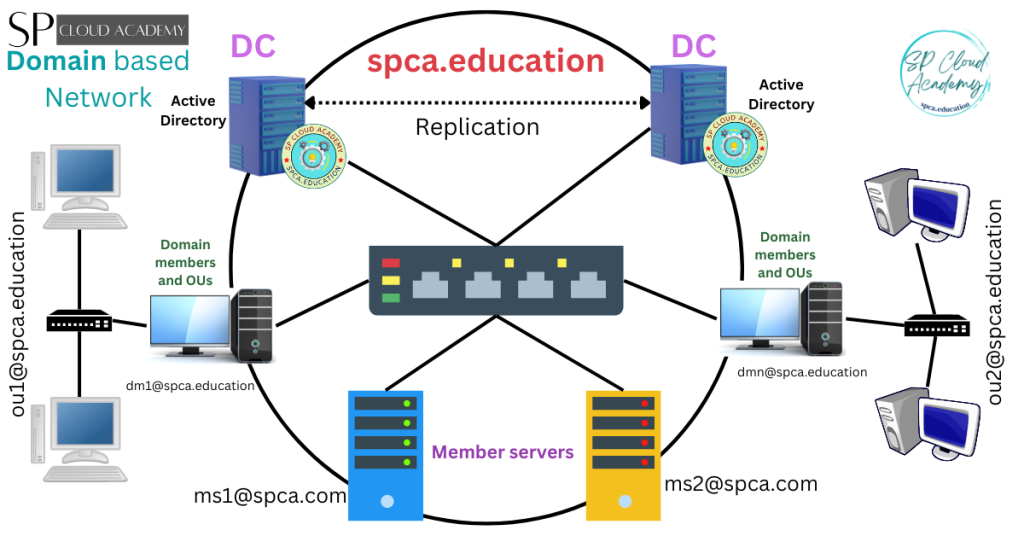
Features
- Client-Server in nature
- Clients and server are differentiated
- All network PCs centrally connected which called domain
- Authorization needed to join a domain
- Network managed by domain controller (DC)
- Central IAM and access control by Active Directory services
Components of Domain and Domain based Network
Domain is an administrative structure for organizing, delivering and accessing services on the computer network. A system of centralized network administration, in which the permissions that grant access to resources in the network are maintained in one or more servers called “domain controllers”. Domain based networks use a hierarchical structure that enables assigning permissions to users who collaborate with different departments in an organization. Microsoft’s Active Directory is based on the domain system.
- Domain Name
- Domain, Tree and Forest
- Domain Controllers
- Primary Domain Controllers (PDC)
- Backup Domain Controllers (BDC)
- Active Directory Components
- Users
- Groups
- Organizational Units (OUs)
- Member Servers
- Domain Members
- Internal
- External
- Remote Access Services
- VPN
- Intranet
- Extranet
Domain, Tree and Forest
The domain hierarchy in the Windows Active Directory system. A tree is a group of domains that have the same DNS name; for example, abc.com (the top domain), sales.abc.com and support.abc.com (the child domains). A forest is a collection of trees, which can be treated as one administrative unit by the user designated as Enterprise Administrator (EA), and Active Directory automatically manages trusts between domains. For security purposes, organizations have set up multiple forests, but trusts between forests must be managed manually by the administrator.
Domain controller
On Windows Server Systems, a domain controller (DC) is a server that responds to security authentication requests (logging in, checking permissions, etc.) within the Windows Server domain. A domain is a concept introduced in Windows NT whereby a user may be granted access to a number of computer resources with the use of a single username and password combination.
Active Directory
An advanced, hierarchical directory service that comes with Windows servers. Introduced with Windows 2000, Active Directory uses the LDAP directory access protocol and is built upon the Internet’s Domain Naming System (DNS). Workgroups are given domain names similar in structure to Web addresses, and any LDAP-compliant Windows, Mac, Unix or Linux client can access them.
Active Directory can function in a heterogeneous, enterprise network and encompass other directories including NDS and NIS+. Cisco supports Active Directory in its IOS router operating system.
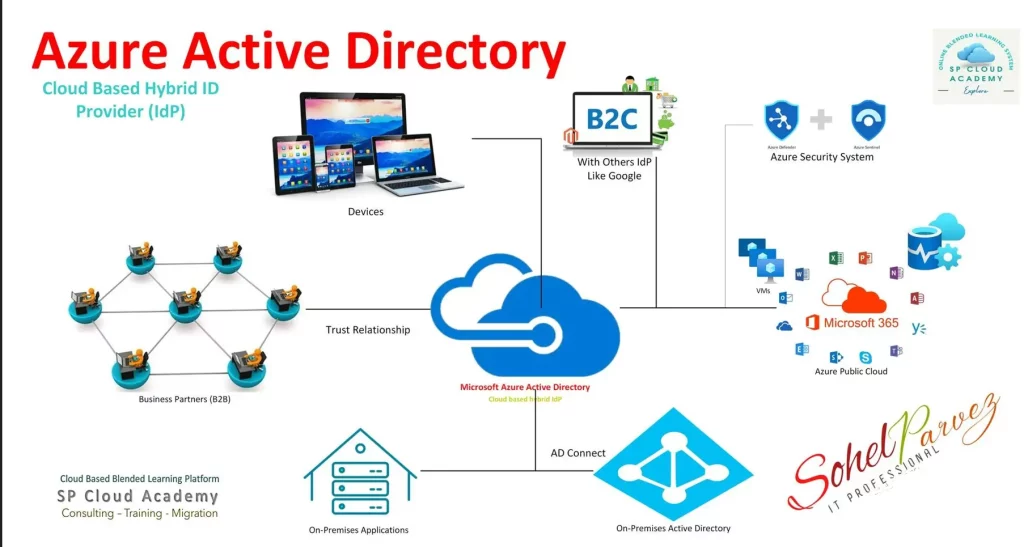
Member Servers
As defined by Microsoft, in Active Directory server roles, computers that function as servers within a domain can have one of two roles: member server or domain controller. A member server is a computer that runs an operating system in the Windows Server family, belongs to a domain, and is not a domain controller. Member servers typically function as the following types of servers:
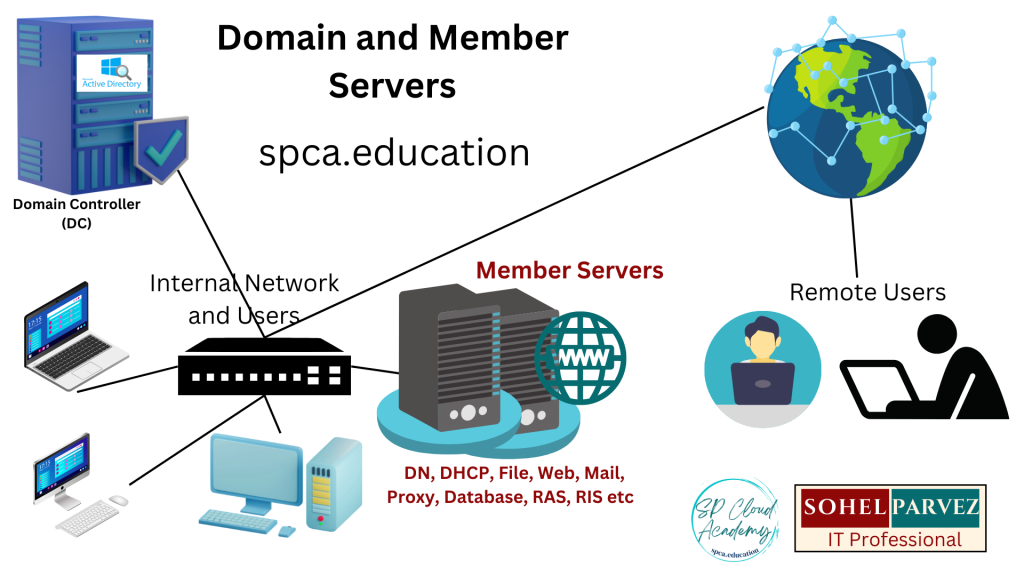
DNS
The Domain Name System (DNS) is the phonebook of the Internet. When users type domain names such as ‘spca.education’ or ‘microsoft.com’ into web browsers, DNS is responsible for finding the correct IP address for those sites. Browsers then use those addresses to communicate with origin servers or CDN edge servers to access website information.
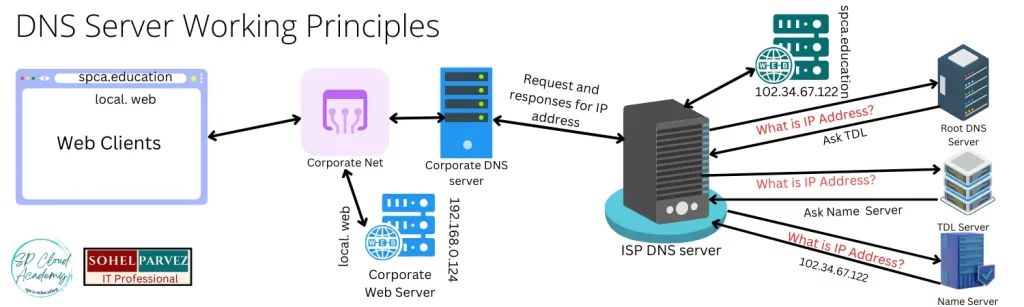
DHCP
A DHCP Server is a network device that automatically assigns IP addresses and other network settings to endpoints. DHCP servers have simplified networking since the early 1990s, providing IT admins with the ability to automate IP address assignment.
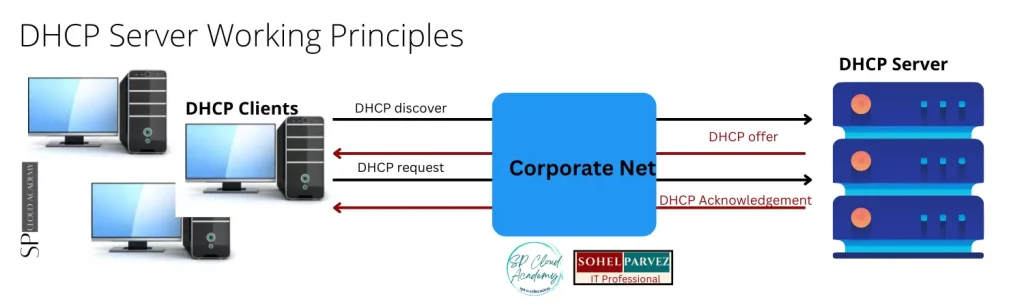
Database
A database server is a server which uses a database application that provides database services to other computer programs or to computers, as defined by the client–server model.
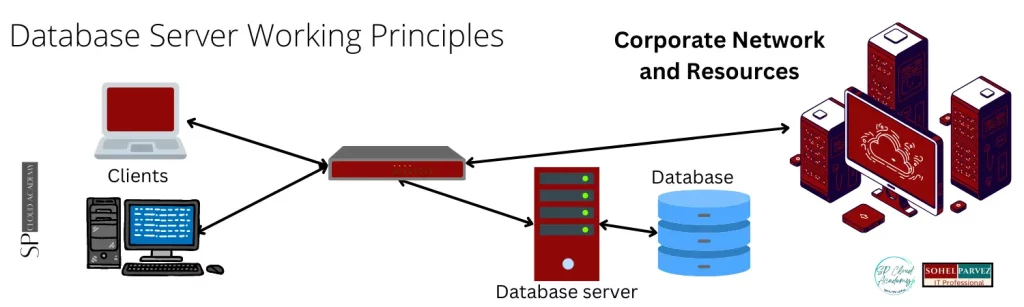
File
In computing, a file server is a computer attached to a network that provides a location for shared disk access, i.e. storage of computer files that can be accessed by the workstations that are able to reach the computer that shares the access through a computer network.
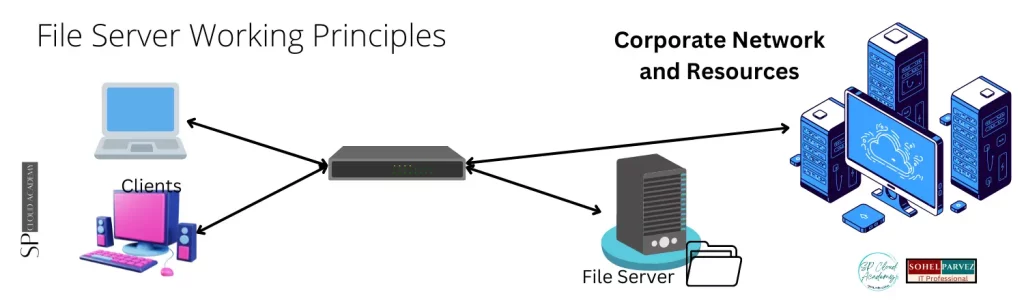
Web
A web server is a computer that runs websites. It’s a computer program that distributes web pages as they are requisitioned. The basic objective of the web server is to store, process and deliver web pages to the users. This intercommunication is done using Hypertext Transfer Protocol (HTTP).
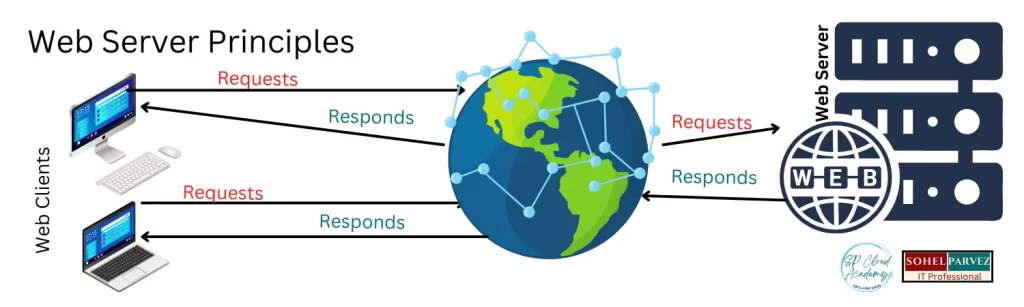
A mail server — also known as a mail transfer agent, or MTA; mail transport agent; mail router; or internet mailer — is an application that receives incoming email from local users and remote senders and forwards outgoing messages for delivery.
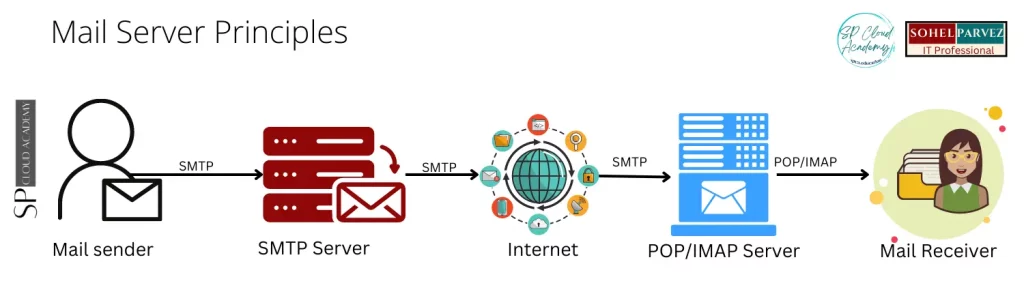
Application
An application server is a type of server designed to install, operate and host applications and associated services for end users, IT services and organizations. It facilitates the hosting and delivery of high-end consumer or business applications, which are used by multiple and simultaneously connected local or remote users.
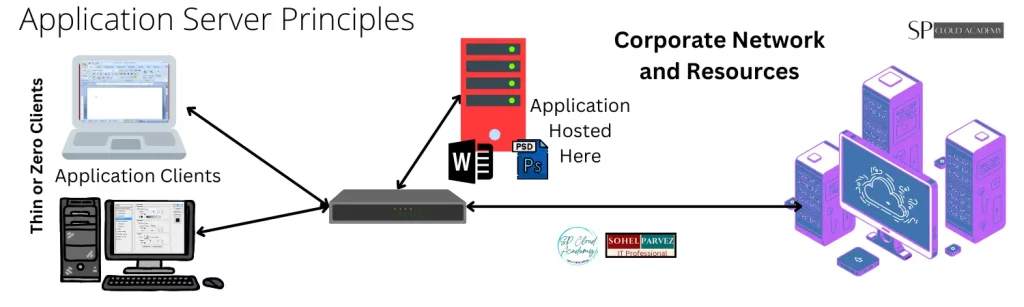
RIS
RIS, Remote Installation Services is a Vendor-supplied server that allows PXE BIOS-enabled computers to remotely execute boot environment variables.
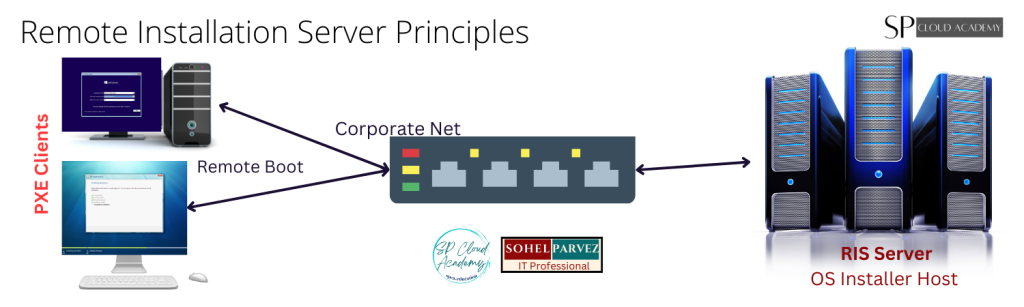
Print Server
A print server is a software application, network device or computer that manages print requests and makes printer queue status information available to end users and network administrators. Print servers are used in both large enterprise and small or home office ( SOHO ) networks.
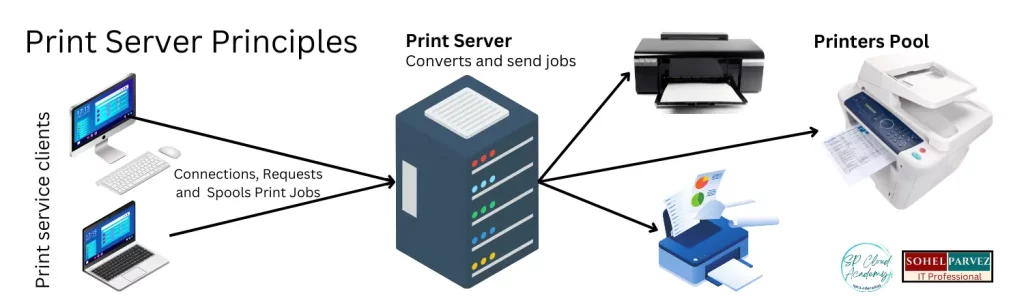
CDN
A CDN is a network of servers that distributes content from an “origin” server throughout the world by caching content close to where each end user is accessing the internet via a web-enabled device. The content they request is first stored on the origin server and is then replicated and stored elsewhere as needed.
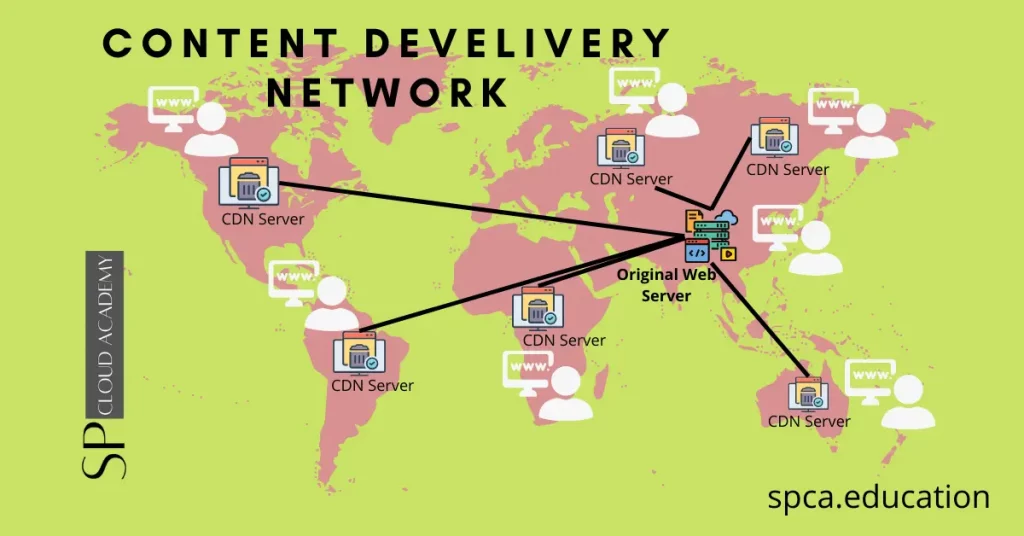
Remote Access Server
A remote access server (RAS) is a type of server that provides a suite of services to remotely connected users over a network or the Internet. It operates as a remote gateway or central server that connects remote users with an organization’s internal local area network (LAN).
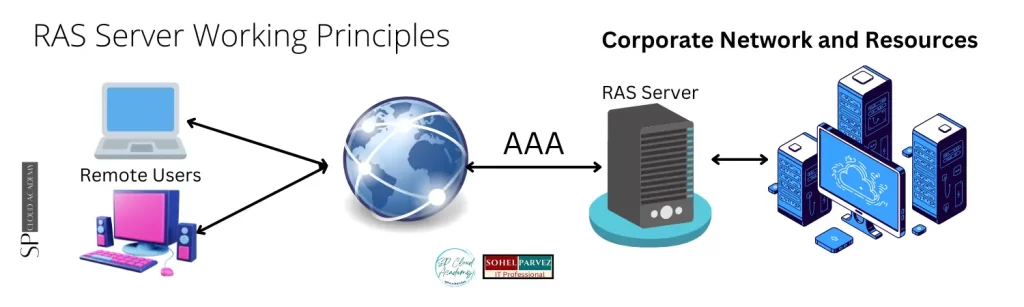
Intranet: An intranet is a computer network for sharing information, easier communication, collaboration tools, operational systems, and other computing services within an organization, usually to the exclusion of access by outsiders.
Extanet: An extranet is a controlled private network that allows access to partners, vendors and suppliers or an authorized set of customers – normally to a subset of the information accessible from an organization’s intranet.
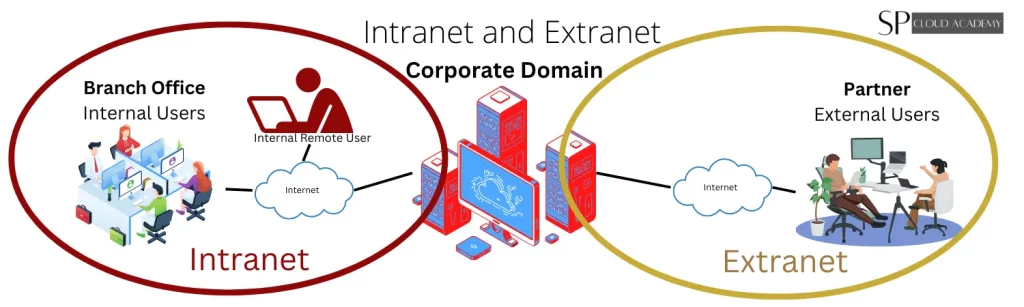
VPN: A Virtual Private Network extends a private network across a public network and enables users to send and receive data across shared or public networks as if their computing devices were directly connected to the private network.
Related Articles
Related Posts
-
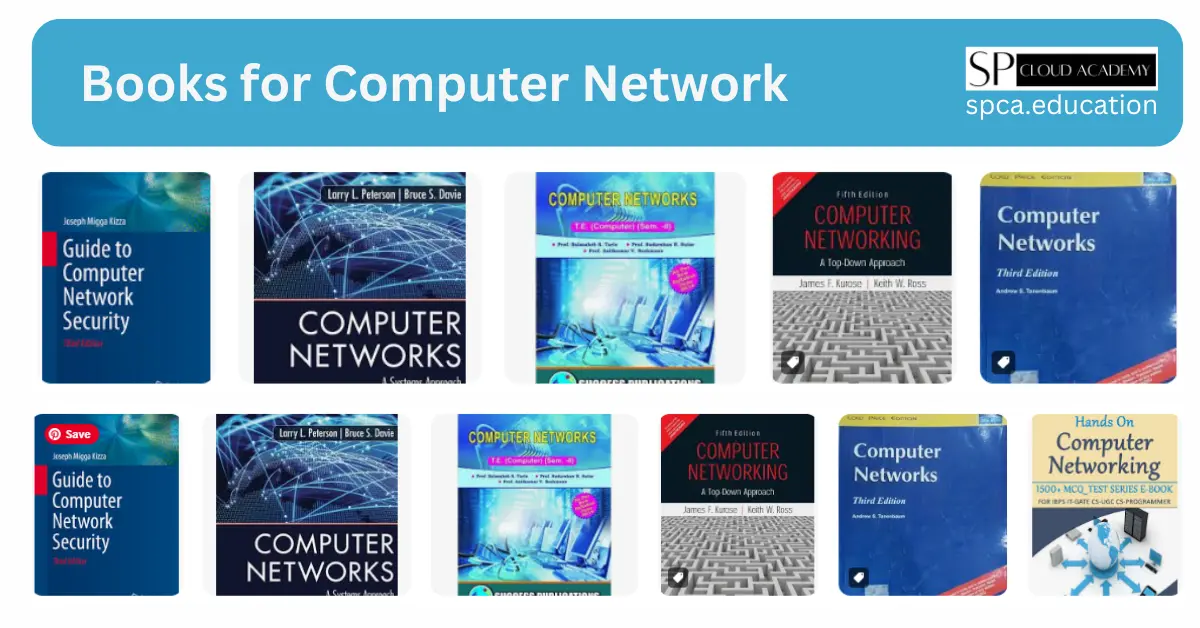
Level Up Your Networking Knowledge: Unveiling the Top 10 Books for Computer Network Enthusiasts
-

Stay Ahead in the Tech World: The Top Online Learning Platforms for Computer Networking in 2024
-
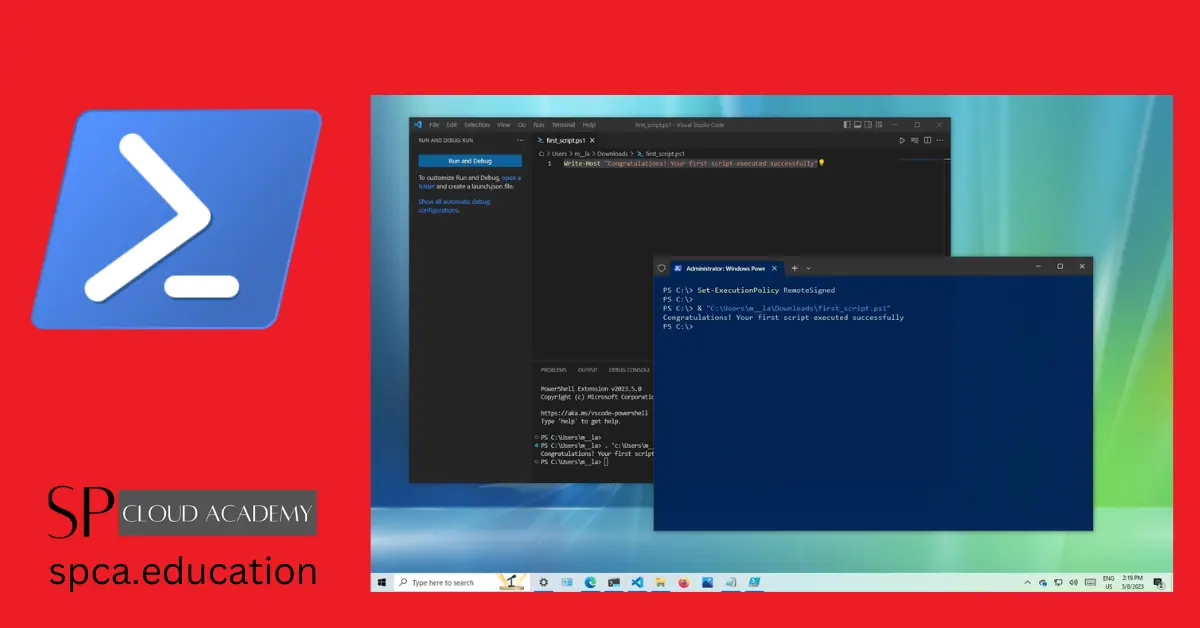
Unlocking the Power of Windows PowerShell: A Comprehensive Guide
-

Desktop vs. Server Operating Systems
-

Becoming a Computer Network Specialist: A Step-by-Step Guide
-

Stock Android