As a professional in any field, the ability to effectively manage files is crucial for maintaining productivity and organization. File management involves the process of handling, organizing, and storing digital files in a structured and efficient manner. Whether you are a student, a business professional, or a creative artist, having a comprehensive understanding of file management techniques can save you valuable time and enhance your workflow.
The Importance of Efficient File Management
Efficient file management is essential for several reasons. Firstly, it allows for easy retrieval of information. When files are well-organized and properly labeled, finding specific documents becomes a breeze. This saves time and prevents frustration when searching for important information. Secondly, efficient file management ensures data integrity and security. By implementing proper backup strategies and secure storage systems, you can protect your files from loss or unauthorized access. Additionally, good file management promotes collaboration and teamwork. When files are organized and shared in a systematic manner, it enables seamless collaboration between team members, resulting in increased productivity and better outcomes.
Understanding File Types and Formats
Before diving into file management techniques, it is important to understand the different types and formats of files that you may encounter. Common file types include documents (such as .docx, .pdf, .txt), spreadsheets (.xlsx, .csv), images (.jpg, .png, .gif), audio files (.mp3, .wav), and video files (.mp4, .mov). Each file type serves a different purpose and requires specific software to open and manipulate. Familiarize yourself with the file types that are relevant to your field and ensure that you have the appropriate software installed on your computer.
Essential Tools for File Management
To effectively manage files, there are several essential tools that you should have at your disposal. Firstly, a reliable file manager software is key. This software allows you to navigate through folders, create new folders, move and copy files, and perform various other file operations. Some popular file manager applications include File Explorer (Windows), Finder (Mac), and Nautilus (Linux). Additionally, having a good cloud storage service is crucial for backup and remote access. Services like Google Drive, Dropbox, and OneDrive provide secure cloud storage solutions with the ability to access your files from anywhere. Lastly, investing in a reliable external hard drive or solid-state drive (SSD) is recommended for additional backup and storage capacity.
Organizing and Categorizing Files
One of the fundamental aspects of efficient file management is organizing and categorizing files in a logical manner. Start by creating a hierarchical folder structure that reflects the nature of your work. For example, you can have top-level folders for different projects, clients, or subjects. Within each top-level folder, create subfolders to further categorize your files. Use clear and descriptive names for your folders and avoid using generic terms like “Miscellaneous” or “New Folder.” Additionally, consider adding tags or labels to your files to make them easily searchable. This can be done using the built-in tagging features provided by your operating system or file manager software.
Opening Files: Best Practices and Recommended Software
When it comes to opening files, it is important to follow best practices to ensure compatibility and security. Firstly, always use the appropriate software for the file type you are trying to open. For example, use Microsoft Word to open .docx files and Adobe Acrobat Reader to open .pdf files. Using the correct software ensures that you can access the full functionality of the file. Additionally, keep your software and applications up to date to benefit from the latest features and security patches. Regularly check for updates and install them as soon as they become available. Lastly, be cautious when opening files from unknown or untrusted sources. Install a reliable antivirus software and scan files before opening them to protect your computer from potential malware or viruses.
Docketing Files: Creating a System for Tracking and Managing Documents
Docketing files refers to the process of creating a system for tracking and managing documents. This is particularly important when dealing with legal or administrative documents that require careful organization and monitoring. Start by establishing a consistent naming convention for your files. This convention should include relevant details such as the date, project name, or client name. Additionally, consider creating a master spreadsheet or database to keep track of important details about each document, such as its status, location, and any key deadlines associated with it. Regularly update this tracking system to ensure that all documents are accounted for and easily accessible when needed.
Indexing Files: Creating Searchable and Easily Retrievable File Databases
Indexing files involves creating searchable and easily retrievable file databases. This is particularly useful when dealing with large volumes of files or when working in a collaborative environment. One way to achieve this is by utilizing the built-in search functionality provided by your operating system or file manager software. By indexing the contents of your files, you can quickly search for specific keywords or phrases and locate the relevant documents. Another approach is to use dedicated file indexing software, such as Everything (for Windows) or Spotlight (for Mac). These tools create comprehensive indexes of your files, allowing for lightning-fast searches even across multiple drives or network locations.
File Management Best Practices and Tips
To further enhance your file management skills, consider implementing the following best practices and tips:
- Regularly declutter your files by archiving or deleting outdated or unnecessary documents.
- Backup your important files regularly to avoid data loss in case of hardware failure or accidents.
- Use version control systems, such as Git, for managing multiple versions of files and tracking changes.
- Adopt a consistent file naming convention to ensure clarity and ease of organization.
- Utilize shortcuts and hotkeys to navigate through files and perform common file operations more efficiently.
- Keep your file management system flexible and adaptable to accommodate changes in your workflow or project requirements.
- Regularly review and update your file management strategies to optimize efficiency and productivity.
Advanced File Management Techniques and Strategies
Once you have mastered the basics of file management, you can explore advanced techniques and strategies to further improve your workflow. Some advanced file management techniques include:
- Automating file organization using scripts or specialized software.
- Implementing file versioning and revision control processes.
- Utilizing metadata to enrich file information and improve searchability.
- Setting up automated backup systems to ensure data redundancy and disaster recovery.
- Integrating file management with project management tools for seamless collaboration and task tracking.
File Management Software and Tools
There are numerous file management software and tools available to assist you in your file management endeavors. Some popular options include:
- Trello: A versatile project management tool that allows you to organize and track files within a project-based framework.
- Evernote: A note-taking application that enables you to create, organize, and search for various types of files, including text, images, and audio recordings.
- Google Docs: A cloud-based document editor that offers real-time collaboration features and seamless file sharing.
- Airtable: A powerful database tool that can be customized to create file management systems tailored to your specific needs.
- Adobe Creative Cloud: A suite of creative software that allows for efficient management of multimedia files, such as images, videos, and audio.
Conclusion
Mastering the art of file management is a valuable skill that can significantly enhance your productivity, organization, and collaboration capabilities. By understanding file types and formats, utilizing essential tools, organizing and categorizing files, and implementing best practices, you can streamline your workflow and optimize your file management processes. Additionally, exploring advanced techniques and leveraging file management software will further enhance your efficiency and effectiveness. So, invest time and effort into honing your file management skills, and reap the benefits of a well-structured and easily accessible digital file system.
CTA: Start implementing these file management techniques today and experience the transformative power of efficient file organization. Your productivity will thank you!
See Also
Smart Workplace: https://spca.education/category/smart-workplace/
-

The Key to Success: Unleashing the Power of Smartness in the Workplace
-

The Power of Data-Driven Decisions: Unlocking Success Through Insightful Analytics
-
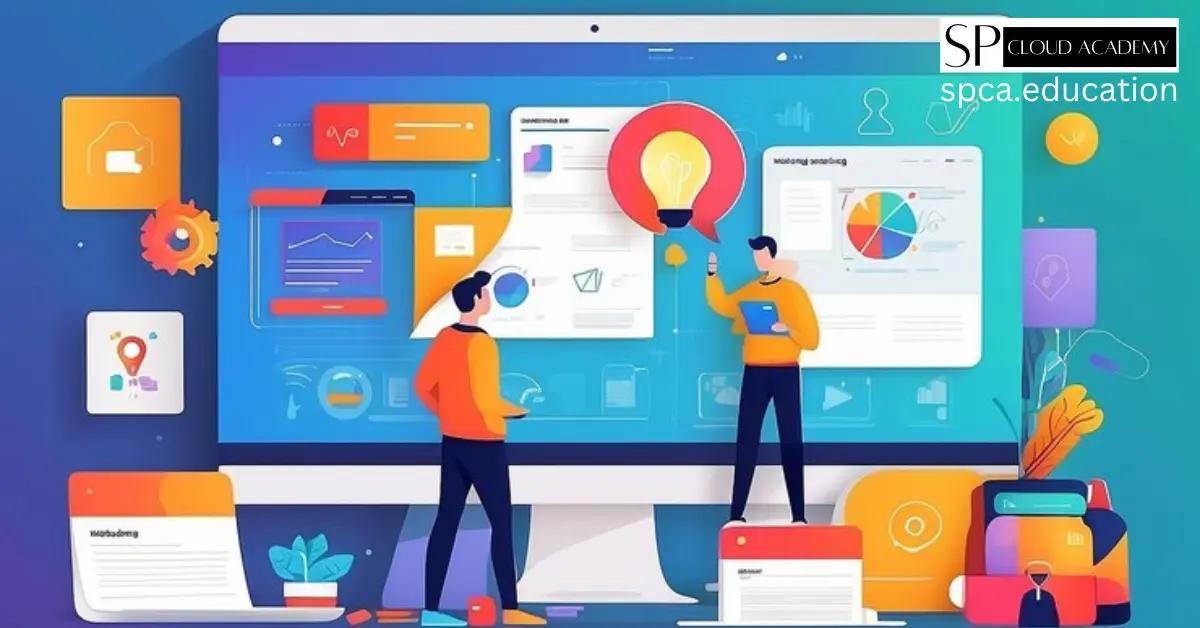
The Ultimate Guide to Streamlining Project Management and Collaboration with Google Sites
-

Unleash Your Productivity: The Definitive Guide to Gmail Management
-

Decoding the Dress Code: Navigating Formal, Informal, and Casual Attire in the Modern Workplace
-

Mastering the Art of File Management: A Comprehensive Guide to Opening, Docketing, and Indexing