Planning and managing events can be a complex and daunting task. From scheduling and organization to budgeting and promotion, there are numerous aspects to consider. Thankfully, Google offers a suite of powerful tools that can simplify and streamline the entire event management process. In this comprehensive guide, we will explore the various Google tools available and how they can help you plan, execute, and analyze your events more efficiently.
The challenges of event management
Event management comes with its fair share of challenges. Coordinating schedules, communicating with stakeholders, and ensuring all the necessary resources are in place can be overwhelming. Additionally, managing budgets, collecting registrations, and promoting the event require careful attention to detail. Without the right tools and processes in place, these challenges can become even more daunting. However, with Google’s powerful tools, you can overcome these obstacles and ensure a successful event.
Overview of Google’s powerful tools for event management
Google offers a range of tools that are specifically designed to make event management more efficient. These tools are part of the Google Workspace suite and provide seamless integration with other Google products. Whether you are organizing a small team meeting or a large-scale conference, these tools can help you stay organized, collaborate effectively, and track your progress. Let’s take a closer look at some of the key Google tools for event management.
Google Calendar: Streamlining event scheduling and organization
One of the most fundamental aspects of event management is scheduling and organization. Google Calendar is a powerful tool that allows you to create, manage, and share calendars with ease. You can set up event reminders, invite attendees, and track RSVPs all in one place. With the ability to view multiple calendars side by side, you can ensure there are no scheduling conflicts. Additionally, Google Calendar integrates seamlessly with other Google tools, such as Gmail, allowing you to send event invitations directly from your email.
Google Docs: Collaborating and sharing event-related documents
Collaboration is key to successful event management, and Google Docs provides the perfect platform for teams to work together seamlessly. From creating event proposals and agendas to drafting marketing materials and speaker bios, Google Docs allows multiple users to edit and comment on documents in real-time. This eliminates the need for endless email threads and ensures everyone is on the same page. With the ability to access and edit documents from any device, you can work on event-related tasks anytime, anywhere.
Google Sheets: Managing event budgets and attendee lists
Keeping track of event budgets and attendee lists can be a time-consuming task. Google Sheets makes it easy to create and manage spreadsheets for these purposes. You can create budget templates, track expenses, and even generate automatic calculations. Additionally, you can use Google Sheets to create attendee lists, track registrations, and send out personalized emails to confirm attendance. With the ability to share and collaborate on spreadsheets, you can keep your team updated on the latest information and ensure everyone is working with accurate data.
Google Forms: Collecting feedback and registrations for events
Collecting feedback and registrations is an essential part of event management. Google Forms allows you to create customized forms to gather information from attendees. You can create registration forms, collect feedback surveys, and even conduct post-event evaluations. With a range of question types and customization options, you can tailor your forms to meet your specific needs. Google Forms also provides real-time response tracking, allowing you to monitor registrations and feedback as they come in.
Google Maps: Navigating and finding event locations
Finding event locations and ensuring attendees can navigate their way to the venue is crucial. Google Maps provides detailed and accurate maps that can be integrated into your event website or sent to attendees directly. You can create custom maps with directions, landmarks, and important points of interest. Additionally, you can embed maps on your website or share them via email. With the ability to add multiple locations and customize map styles, Google Maps makes it easy for attendees to find their way to your event.
Google Analytics: Tracking and analyzing event website traffic
Tracking and analyzing website traffic is essential for understanding the effectiveness of your event promotion efforts. Google Analytics allows you to monitor the performance of your event website in real-time. You can track the number of visitors, their demographics, and their behavior on your site. With this data, you can identify which marketing channels are driving the most traffic, optimize your website for better conversions, and make data-driven decisions to improve your event’s success.
Google Ads: Promoting events through targeted advertising
Promoting your event to the right audience is crucial for its success. Google Ads provides a powerful platform for targeted advertising. You can create ads that appear in Google search results, on websites, and on mobile devices. By defining your target audience, setting budget limits, and optimizing your ads, you can reach potential attendees who are actively searching for events like yours. With Google Ads’ robust analytics and tracking capabilities, you can measure the effectiveness of your campaigns and make adjustments to maximize your return on investment.
Google Drive: Storing and accessing event-related files
Storing and accessing event-related files is essential for efficient event management. Google Drive provides a secure and centralized platform for storing and sharing files. You can create folders for different aspects of your event, such as marketing materials, speaker presentations, and vendor contracts. With the ability to grant different levels of access to team members and external collaborators, you can ensure that everyone has access to the necessary files while maintaining control over sensitive information. Additionally, Google Drive’s powerful search functionality makes it easy to find files quickly, saving you time and effort.
Google Hangouts: Hosting virtual events and webinars
In today’s digital age, virtual events and webinars have become increasingly popular. Google Hangouts offers a seamless platform for hosting these events. With the ability to host video conferences, share screens, and collaborate in real-time, Google Hangouts allows you to engage with your audience regardless of their geographical location. You can host live presentations, panel discussions, and Q&A sessions, all within a user-friendly interface. Additionally, Google Hangouts integrates with other Google tools, such as Google Calendar and Google Drive, making it easy to schedule and share event details with attendees.
Integrating Google’s event management tools for a seamless experience
While each Google tool offers its own unique benefits, integrating them can enhance your event management experience even further. For example, you can create a Google Calendar event and attach relevant Google Docs, Sheets, and Forms directly to the event invitation. This ensures that all event-related documents are easily accessible by attendees. Similarly, you can embed Google Maps on your event website and link them to the event registration form. This provides a seamless experience for attendees, allowing them to easily navigate to the venue and register for the event in one place.
Best practices and tips for using Google’s tools for event management
To make the most of Google’s powerful event management tools, here are some best practices and tips to keep in mind:
- Familiarize yourself with the features and capabilities of each tool to maximize their potential.
- Set up a centralized system for organizing and sharing event-related files using Google Drive.
- Utilize Google Calendar to create detailed event schedules and reminders for all stakeholders.
- Collaborate in real-time with your team using Google Docs for efficient document creation and editing.
- Use Google Forms for efficient registration and feedback collection, customizing forms to meet your specific needs.
- Leverage the power of Google Analytics and Google Ads to measure the success of your event marketing campaigns.
- Make use of Google Maps to provide clear directions and navigation instructions to event attendees.
- Host virtual events and webinars using Google Hangouts, engaging with your audience regardless of their location.
- Regularly backup your event-related data using Google Drive to prevent any data loss.
- Stay up to date with new features and updates from Google to ensure you are utilizing the latest tools and functionalities.
Conclusion
Managing events can be a complex and challenging task, but with Google’s powerful suite of tools, you can streamline the entire process. From scheduling and organization to collaboration and promotion, Google offers a range of tools that can simplify every aspect of event management. By integrating these tools and following best practices, you can ensure a seamless and successful event experience for both organizers and attendees. So why not take advantage of Google’s powerful event management tools and elevate your next event to new heights? Start exploring today!
[CTA]
Ready to streamline your event management process? Discover the power of Google’s suite of tools and revolutionize your events. Get started today by exploring the wide range of features and functionalities offered by Google Workspace. Simplify event scheduling, organization, collaboration, and promotion with ease. Don’t let event management be a hassle – let Google’s tools do the heavy lifting for you. Streamline your events and make them unforgettable with Google.
See Also
-

Streamline Your Event Management with Google’s Powerful Tools: A Comprehensive Guide
-

Webinar Rules and Ethics: The Ultimate Guide for Professionals
-

The Ultimate Guide to Organizing a Successful Industry Study Tour for Engineering Faculty
-

Boost Your Productivity: Top Features and Hacks for Google Calendar
-
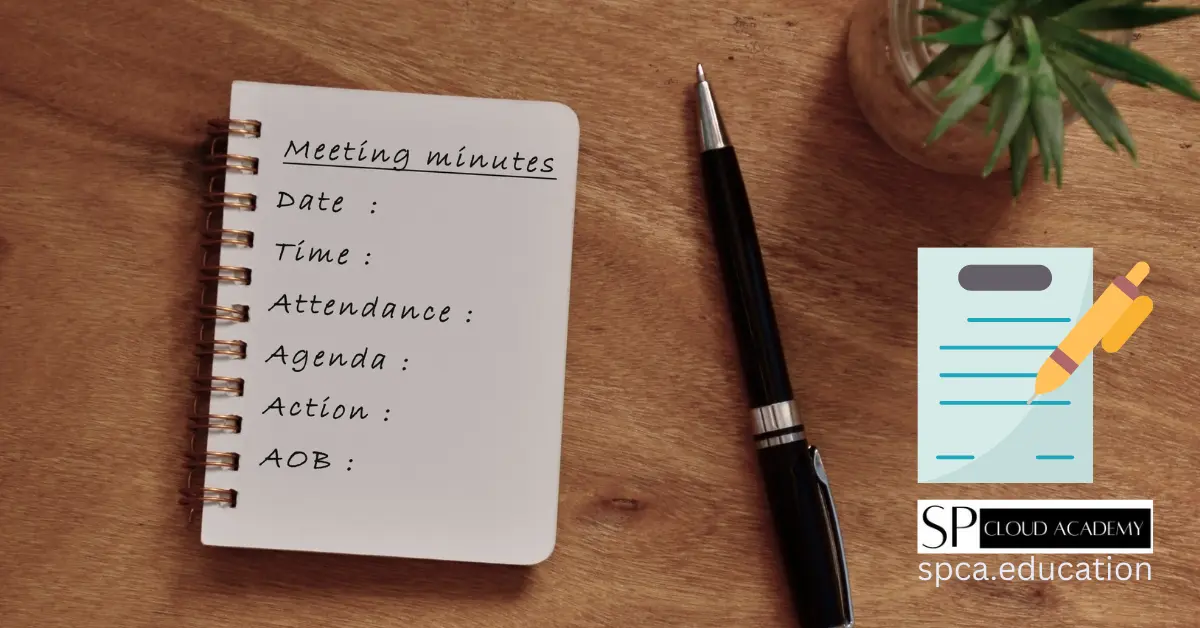
The Art of Writing Meeting Minutes: A Step-by-Step Guide for Effective Documentation
-

Mastering the Art of Organizing a Successful Meeting: A Step-by-Step Flowchart to Ensure Productivity and Efficiency